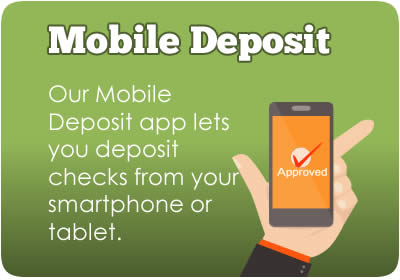Whether you choose Apple, Samsung or Android Pay, adding your NorState VISA Credit & Debit Cards is easy and convenient!

VISA + Apple Pay
![]()

Getting started is as easy as:
- Download the Apple Pay app.
- Use your iSight camera to instantly capture your card information, enter it manually, or add from your iTunes account.
- To pay at stores, simply hold your iPhone 6 near the contactless reader with your finger on Touch ID.
- When you pay with your NorState FCU VISA Card using Apple Pay, you still get all the rewards, benefits, and securities your card provides.
For more information...Visit www.apple.com/apple-pay
VISA + Samsung Pay
![]()

Getting started is as easy as:
- Download the Samsung Pay app.
- Take a picture of your NorState FCU VISA with your device's camera.
- Secure it with your fingerprint and backup PIN & you'll be ready to go!
- When you pay with your NorState FCU VISA Card using Samsung Pay, you still get all the rewards, benefits, and securities your card provides.
For more information...Visit www.samsung.com/us/samsung-pay/
VISA + Android Pay
![]()

Getting started is as easy as:
- Download the Android Pay app.
- Add your NorState VISA card - It's as simple as snapping a photo!
- When you pay with your NorState FCU VISA Card using Samsung Pay, you still get all the rewards, benefits, and securities your card provides.
For more information...Visit www.android.com/pay/
Accepted at merchants where you see either of these icons: