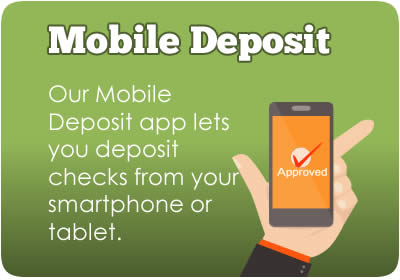Internet Safety Tips:
- Protect yourself against “Phishing Scams” - phony e-mails using fake websites that try to fool you into revealing personal financial data. These e-mails may look like they come from real companies, such as PayPal, Ebay, credit card companies, or other financial institutions. To make sure you never provide your personal information to a fraudulent website, never reply to an e-mail link. Always open a new web browser and go directly to their website.
- Never give your personal information via e-mail.
- If you want to update your information, go directly to our website by opening a new browser window, and typing www.norstatefcu.org in the address.
- When entering personal account information, verify that you are on a secure website. If the website is secure, you will find "https" in the address and a closed padlock in your browser's toolbar.